|
Doing 1.41 - the time tracker for
professionals

Download
You want to record your working hours quickly
and conveniently, and export the data in a form
that's compatible with your existing solution for
bills, timesheets etc. Doing offers you:
- Innovative UI for hassle-free clocking in
and out.
- The most flexible export facility of any
time tracker - ideal for MSOffice among others.
- Arbitrary notes attached to each burst of
activity.
- Graphical view of each week where you can
edit the data by drag-and-drop.
- Table of totals for all activities on a
daily, weekly or monthly basis.
- Looks pretty in colour.
Here's a quick tour of
Doing:
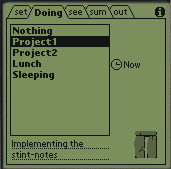
|
The list selection indicates
what you are doing right now. When you walk into
work you tap the project or activity you are
starting on, and when you leave you click it
back to 'Nothing'. During an activity, you may
enter further details of what you are doing into
the text-field below the list. |
| Suppose you forget to click
the activity until you've already been at work
for a while. Then you would want to wind the
clock back before clicking the activity. You do
this by dropping the pen onto the small clock
symbol shown above and winding the minute hand
of the big clock anticlockwise. You can also
wind it forward if you already know when you are
going to leave the office. |
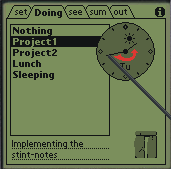
|

|
As you wind, the selected
activity and stint-note text change to reflect
the time selected. In this example, the
lunchbreak is being entered although the
afternoon might be half over. After entering the
start of lunch the user might wind forward an
hour and then click on whatever he did in the
afternoon. |
| A typical week might end up
something like this. When you poke a stretch of
time, the bubble appears to tell you the name of
the activity and the zoom bar focuses on that
time. You can drag the boundaries around in time
using either the main view or the zoom bar.
|

|
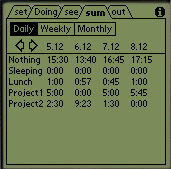
|
You can see your daily,
monthly or weekly totals for each of the
activities in return for a single click.
|
| Doing exports memos that
you can copy-paste directly into your (or your
client's) existing spreadsheet or database,
especially if it's MSOffice-based. There are
three basic formats to choose from, under which
you can select, deselect or rearrange (by
drag+drop) various fields. You can also
determine which activities count as work, and
report them under more formal names. |
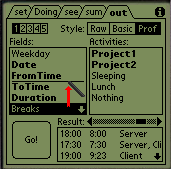
| |
If there's anything else you want to know, feel free
to download the 30 day trial.
If not, just go and buy it at PalmGear
;-)
Torch - the world's smallest useful Palm app.
Freeware. Good for all Palms with an inverting
backlight (i.e. if, with the light on, the letters look
brighter than the background.)
Download
It's dark. You are fumbling around using your Palm
backlight as a flashlight, but it's just not bright
enough. Torch, using only
524 bytes! of palm memory, makes your screen as bright
as possible through judicious choice of screen colouring
(black.)
Torch is not only
freeware but open source too: #include <Pilot.h>
RectangleType r={0,0,160,160};
DWord PilotMain( Word cmd, Ptr, Word)
{
EventType e;
if (cmd==sysAppLaunchCmdNormalLaunch) {
WinDrawRectangle(&r,0);
WinEraseChars("stone-age-software", 18, 38, 50);
do {
EvtGetEvent(&e, evtWaitForever);
SysHandleEvent(&e);
} while (e.eType!=appStopEvent && e.eType!=penDownEvent); }
return 0;
}
Challengers for the title of world's smallest useful
Palm app are heartily invited.
Whack - rescue babes from turkeys.
|
It's a game, it's in the main download and it's
free. |
 |
IR Port + Touch Screen = Great Games Platform.
Lunch Hour + Palm Shoot Out = Great Company Moral.
Here's
what we've got in the pipeline, so sign
up to be one of the first to get practicing or mail us
your own IR game ideas. |
|












